Update: Thanks to Rob Prins and Marco Verpelli, version V0R9M01 includes more information regarding ZEBCOMPR, specifically for MVS38J. No functional changes to CCOMPR, only documentation updates and additions. The documentation changes are also reflected on this post in the help panel content HCOMPR and readme scrollable file under Installing CCOMPR Software section below.
Overview
The MVS38J public domain OS is a fantastic legacy artifact and has many followers, supporters and/or contributors in keeping this OS alive!
However, it does not have many of the glamourous tools such as ISPF (a licensed product!). If you install ISPF 2.x (ISPF-like product from Wally Mclaughlin), in provides some ISPF functionality that has been constructed by a one-person team over the past few years! The initial debut included basic ISPF services coupled with RFE (Review) for the editing / browsing / utility components. Justifiably, some features are absent due to product development focus, use demand, or simply, time!
One function not included in the current version of ISPF v2.x is a compare function (e.g. 3.12 on real-iron).
Well, a TSO CP, COMPARE, is included in MVS38J TK3 and MVS38J TK4- systems as a command line interface to allow file compares.
Referring to tape file, CBT296, it contains an updated version of the COMPARE software modified by several folks – Brent Tolman, Bill Godfrey, Jim Marshall, Bruce Leland, and Guy L. Albertelli. It includes assembly / link-edit JCL and IEBGENER steps to copy ISPF components. One ISPF component is a skeleton (ISPSLIB) member. The current version of the ISPF product from Wally Mclaughlin does not support skeleton and LM (library management) services. Not giving up…..
How about wrapping an ISPF panel that executes a COMPARE request and allows browsing and/or printing of compare results as a 3.12 compromise in MVS38J?
Well, this is exactly what CCOMPR accomplishes!
CCOMPR uses the revised COMPARE CP from CBT296 to facilitate the compare task of two sequential files, two partitioned datasets (all matching members), or two members in partitioned datasets.
CCOMPR uses ISPF Browse service to review (browse) compare results.
CCOMPR uses PRINTOFF to print the results file.
Therefore, this finalized the idea of creating a customized ISPF front-end panel with complementing programs to introduce 3.C (COMPARE) function under ISPF 2.x.
CCOMPR is written in IFOX00 Assembler (24-bit addressing) and tested with Volker Bandke’s MVS CD – MVS38J TK3 (without a security system) using TSO / ISPF v2.1 (from Wally Mclaughlin) for ISPF services hosted on Hercules 3.13 under Windows 10 Pro.
Also, tested successfully under TK4-, update 8, with ISPF v2.2.
The compare function may be integrated into the Utility Selection Menu as option 3.C:
------------------------- UTILITY SELECTION MENU ---------------------------- OPTION ===> 1 LIBRARY - Library utility: Print index listing or entire data set Print, rename, delete, or browse members 2 DATASET - Data set utility: Display data set information Allocate, rename, or delete entire data set Catalog or uncatalog data set 3 MOVE/COPY - Move, copy, or promote members or data sets 4 DSLIST - Data set list: Print or display (to process) list of data set names 5 RESET - Reset statistics for members of ISPF library 6 HARDCOPY - Initiate hardcopy output 7 VTOC - Display DISK Volume Table Of Contents 8 OUTLIST - Display, delete, or print held (Class Q) JOB output 9 COMMANDS - Create/change an application command table C COMPARE - Compare two datasets
Sample Screens
The new Compare panel (PCOMPR) with most of the parameters offered by COMPARE:
------------------------- COMPARE TWO ONLINE DATASETS ------------------------- Command ===> HERC01 PCOMPR OLD DSN ===> SORT.MVS38.CNTLOLD Member ===> ASMALL Volume ===> (If not catalogued) Unit ===> (Always BLANK) NEW DSN ===> SORT.MVS38.CNTL Member ===> ASMALL Volume ===> (If not catalogued) Unit ===> (Always BLANK) Compare Options: Type : FULL ASM NOASM X (Use 'x' to select one Type) Program: COMPAREB X IEBCOMPR ZEBCOMPR (Use 'x' to select one Program) Results: Print N Delete Y (Y/N for each results action)
CCOMPR Help Screen (HCOMPR):
--HELP------------------ COMPARE TWO ONLINE DATASETS --------------------------
Command ===>
HCOMPR
This function is a front-end program for the COMPARE CP. COMPARE will detect
differences between two datasets (sequential, PDS with matching members, or
two PDS members).
The COMPARE CP executes one of three compare programs, IEBCOMPR, ZEBCOMPR
or COMPAREB (Yale Compare), to perform the actual compare task. IEBCOMPR and
ZEBCOMPR must be installed on MVS 38J system. The ZEBCOMPR zap can be found
on CBT File 316. See README.TXT for ZEBCOMPR ZAP for MVS 38J. The COMPARE
CP can be found on CBT File 296.
In addition, COMPARE can be instructed to perform a FULL, ASM and NOASM type
of compare (columns and data to compare).
Compare results are displayed in a BROWSE session. After browsing, results are
optionally deleted and/or printed to SYSOUT CLASS A, if selected from request
panel.
Use HELP COMPARE for full description of COMPARE program and parameters used
in this ISPF front-end panel.
CCOMPR V0.9.00
Example CCOMPR with results browse
------------------------- COMPARE TWO ONLINE DATASETS ------------------------- Command ===> PCOMPR0 LPWB OLD DSN ===> LARRY01.ISPPLIB Member ===> PDVTOC1 Volume ===> (If not catalogued) Unit ===> (Always BLANK) NEW DSN ===> LARRY01.ISPPLIB Member ===> PDVTOC2 Volume ===> (If not catalogued) Unit ===> (Always BLANK) Compare Options: Type : FULL ASM NOASM X (Use 'x' to select one) Program: COMPAREB X IEBCOMPR ZEBCOMPR (Use 'x' to select one) Results: Print N Delete Y (Y/N) WORKING... ***
LARRY01.COMPARE.D20300.T150115 on TSO00A ------------------------------------------------------------------------- Line 1 Col 1 121
Command ===> Scroll ===> CSR
1 10 20 30 40 50 60 70 80 90 100 110 120
A---+----+----+----+----+----+----+----+----+----+----+----+----+----+----+----+----+----+----+----+----+----+----+----+-
1PAGE 0001 15:01:15 2020.300
-VOL=SER=PUB005 MEMBER=PDVTOC1 OLD DSN=LARRY01.ISPPLIB
-VOL=SER=PUB005 MEMBER=PDVTOC2 NEW DSN=LARRY01.ISPPLIB
-1- ..>---{Z %----? Dataset List I %--/-/----------------------------..> -1-
--------------------------------------------------------------------------------------------
-1- NEW---{Z %----? Dataset List II %--/-/----------------------------NEW -1-
-1- ..>---%S DSN----------------------------------------- ACT VOLUME DSO RFM LRECL BLKSZ---..> -1-
--------------------------------------------------------------------------------------------
-1- NEW---%S DSN----------------------------------------- ACT C ALLOC USED CDATE REFDT---NEW -1-
-1- ..>---_Z [Z ]Z {Z {Z {Z {Z {Z ---..> -1-
--------------------------------------------------------------------------------------------
-1- NEW---_Z [Z ]Z {Z{Z {Z {Z {Z ---NEW -1-
-1- ..>---.ZVARS = '(SCRNCLK ZUSER ZPANELID ---..> -1-
-2- ..>--- TALLOC TUSED TPS TPO TDA TIS TVS TCLUSTR TGDGBAS TUKN ---..> -2-
-3- ..>--- ZSCREEND ZSCREENW ---..> -3- 2336K FREE
Prerequisites
COMPARE from CBT File#296 is necessary to use this software. This file can be downloaded from this website:
https://www.cbttape.org/cbtdowns.htm
PRINTOFF is necessary to use this software. The original version supplied under MVS38J TK3 or TK4- systems is acceptable.
ISPF v2.1 or greater (product from Wally Mclaughlin) including any suggested user-mods and/or REVIEW upgrades.
Software Disclaimer
No guarantee; No warranty; Install / Use at your own risk.
This software is provided “AS IS” and without any expressed or implied warranties, including, without limitation, the implied warranties of merchantability and fitness for a particular purpose.
The author requests keeping authors name intact to any modified versions.
In addition, the author requests readers to submit any code modifications / enhancements and/or associated comments for consideration into a subsequent release (giving credit to contributors) thus, improving overall functionality and further benefiting the MVS 3.8J hobbyist public domain community.
Access CCOMPR now for a demo!
Take CCOMPR for a ‘test drive’ before downloading and installing onto your MVS38J system.
Point your TN3270 terminal emulator to access TK4- v8 system using:
- URL: mywhs.belmontes.net
- PORT: 5000
- TLS : Version 1.2
— or —
Point your TN3270 terminal emulator to access TK5 system using:
- URL: mywhs.belmontes.net
- PORT: 5050
- TLS : Version 1.2
Once connected, log on using any TK4- or TK5 default user ids and passcodes.
On TK4- v8, select option I (I for ISPF) from the TSO Applications Menu to display ISPF Main Menu.
Note, option I is not listed on the menu – this is intentional.
On TK5, the ISPF Main Menu displays.
Use option L to display the ShareABitOfIT Software Demo Menu.
Use option CCOMPR or C to display Compare Two Online Datasets panel, PCOMPR.
On the compare panel, enter data as depicted in the panel snippet below:
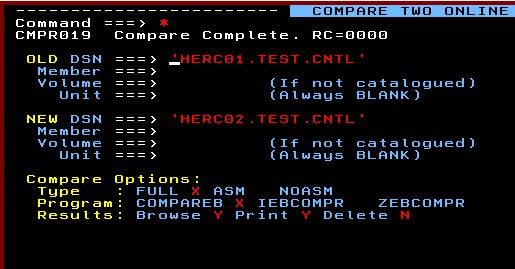
Press ENTER to process the compare request.
Upon completion, a browse session will display.
Press PF3 to terminate Browse session.
The PRINT request will process and log a message on the terminal.
Press ENTER to continue.
A compare complete message will appear similar to the snippet above.
Use PF1 to display help panel.
Use PF3 to end HELP and CCOMPR.
Use PF3 (repeatedly) to exit from application returning to the TSO READY prompt.
Log off TSO.
Terminate 3270 session.
Installing CCOMPR Software
After downloading the ZIP file, the approach for this installation procedure is to transfer the distribution content from your personal computing device to MVS with minimal JCL and continue the installation procedure using supplied JCL from the MVS CNTL data set under TSO.
- Click here to download the zip file to your PC local drive.
The below README file includes a ZIP file content list, pre-installation requirements (notes, credits) and installation steps.
CCOMPR for MVS3.8J / Hercules
=============================
Date: 2/10/2022 Release V0R9M01
8/10/2020 Release V0R9M00
* Author: Larry Belmontes Jr.
* https://ShareABitofIT.net/CCompare-in-MVS38J
* Copyright (C) 2020 Larry Belmontes, Jr.
----------------------------------------------------------------------
| CCOMPR I n s t a l l a t i o n R e f e r e n c e |
----------------------------------------------------------------------
The approach for this installation procedure is to transfer the
distribution content from your personal computing device to MVS with
minimal JCL and to continue the installation procedure using supplied
JCL from the MVS CNTL data set under TSO.
Below are descriptions of ZIP file content, pre-installation
requirements (notes, credits) and installation steps.
Good luck and enjoy this software as added value to MVS 3.8J!
-Larry Belmontes
======================================================================
* I. C o n t e n t o f Z I P F i l e |
======================================================================
o $INST00.JCL Define Alias for HLQ CCOMPR in Master Catalog
o $INST01.JCL Load CNTL data set from distribution tape
o $RECVXMI.JCL Receive XMI SEQ to MVS PDSs
o CCOMPR.V0R9M01.HET Hercules Emulated Tape (HET) multi-file volume
with VOLSER of VS0901 containing software
distribution.
o CCOMPR.V0R9M01.XMI XMIT file containing software distribution.
o DSCLAIMR.TXT Disclaimer
o PREREQS.TXT Required user-mods
o README.TXT This File
o CCOMPR_SVC99RC.TXT SVC 99 Return Codes
o GC28-0627-2-pp.PDF Relevant pages (pp27-32) for SVC 99 Return,
Error Reason and Information Reason codes
from GC28-0627-2 OS/VS2 MVS System Programming
Library Job Management reference manual
in PDF format
Note: ISPF v2.1 or higher must be installed under MVS3.8J TSO
----- including associated user-mods per ISPF Installation Pre-reqs.
Note: COMPARE / COMPAREB (TSO CPs) from CBT File#296 are required for
----- this install and differs from the original COMPARE version supplied
in the MVS 3.8J Tur(n)key 3 and TK4- distributions.
More information at:
https://www.cbttape.org/cbtdowns.htm
See section V below for installation details. ***
Credit: Thanks to the COMPARE / COMPAREB authors and/or contributors
----- for this CBT contribution -
Brent Tolman, Bill Godfrey, Jim Marshall, Bruce Leland,
and Guy L. Albertelli.
Note: PRINTOFF (TSO CP) is a pre-requisite for this install
----- and available on MVS3.8J TK3 and TK4- systems.
More information at:
https://www.cbttape.org/cbtdowns.htm
Note: Program CHKDSN must be installed as a pre-requisite.
----- For convenience purposes, a current version is included.
More information at:
CHKDSN in MVS38J
Note: The SHRABIT.MACLIB macro PDS must be installed as a pre-requisite.
----- For convenience purposes, a current version is included.
More information at:
SHRABIT.MACLIB in MVS 3.8J
======================================================================
* II. P r e - i n s t a l l a t i o n R e q u i r e m e n t s |
======================================================================
o The Master Catalog password may be required for some installation
steps.
o Tape files use device 480.
o As default, DASD files will be loaded to VOLSER=MVSDLB, type 3350 device.
Below is a DATASET List after tape distribution load for reference purposes:
DATA-SET-NAME------------------------------- VOLUME ALTRK USTRK ORG FRMT % XT
CCOMPR.V0R9M01.ASM MVSDLB 50 19 PO FB 38 1
CCOMPR.V0R9M01.CLIST MVSDLB 2 1 PO FB 50 1
CCOMPR.V0R9M01.CNTL MVSDLB 20 8 PO FB 40 1
CCOMPR.V0R9M01.HELP MVSDLB 2 1 PO FB 50 1
CCOMPR.V0R9M01.ISPF MVSDLB 15 3 PO FB 20 1
CCOMPR.V0R9M01.MACLIB MVSDLB 6 5 PO FB 83 3
**END** TOTALS: 95 TRKS ALLOC 37 TRKS USED 8 EXTENTS
Confirm the TOTAL track allocation is available on MVSDLB.
Note: A different DASD device type may be used to yield
different usage results.
o TSO user-id with sufficient access rights to update SYS2.CMDPROC,
SYS2.CMDLIB, SYS2.HELP, SYS2.LINKLIB and/or ISPF libraries.
o For installations with a security system (e.g. RAKF), you MAY need to
insert additional JOB statement information.
// USER=???????,PASSWORD=????????
o Names of ISPCLIB (Clist), ISPMLIB (Message), ISPLLIB (Load) and/or
ISPPLIB (Panel) libraries.
o Download ZIP file to your PC local drive.
o Unzip the downloaded file into a temp directory on your PC device.
o Install pre-requisite (if any) software and/or user modifications.
======================================================================
* III. I n s t a l l a t i o n S t e p s |
======================================================================
+--------------------------------------------------------------------+
| Step 1. Define Alias for HLQ CCOMPR in MVS User Catalog |
+--------------------------------------------------------------------+
| JCL Member: CCOMPR.V0R9M01.CNTL($INST00) |
+--------------------------------------------------------------------+
______________________________________________________________________
//CCOMPR0 JOB (SYS),'Define CCOMPR Alias', <-- Review and Modify
// CLASS=A,MSGCLASS=X, <-- Review and Modify
// MSGLEVEL=(1,1),NOTIFY=&SYSUID <-- Review and Modify
//* -------------------------------------------------------*
//* * CCOMPR for MVS3.8J TSO / Hercules *
//* * JOB: $INST00 Define Alias for HLQ CCOMPR *
//* * Note: The master catalog password will be required *
//* -------------------------------------------------------*
//DEFALIAS EXEC PGM=IDCAMS
//SYSPRINT DD SYSOUT=*
//SYSIN DD *
PARM GRAPHICS(CHAIN(SN))
LISTCAT ALIAS ENT(CCOMPR)
IF LASTCC NE 0 THEN -
DEFINE ALIAS(NAME(CCOMPR) RELATE(SYS1.UCAT.MVS))
/*
//
______________________________________________________________________
Figure 1: $INST00 JCL
a) Copy and paste the above JCL to a PDS member, update JOB
statement to conform to your installation standard.
b) Submit the job.
c) Review job output for successful DEFINE ALIAS.
Note: Job step DEFALIAS returns RC=0004 due to LISTCAT function
completing with condition code of 4 and DEFINE ALIAS
function completing with condition code of 0.
+--------------------------------------------------------------------+
| Step 2. Determine software installation source |
+--------------------------------------------------------------------+
| HET or XMI ? |
+--------------------------------------------------------------------+
a) Software can be installed from two sources, HET or XMI.
- For tape installation (HET), proceed to STEP 4. ****
or
- For XMIT installation (XMI), proceed to next STEP.
+--------------------------------------------------------------------+
| Step 3. Load XMIPDS data set from XMI SEQ file |
+--------------------------------------------------------------------+
| JCL Member: CCOMPR.V0R9M01.CNTL($RECVXMI) |
+--------------------------------------------------------------------+
______________________________________________________________________
//RECV000A JOB (SYS),'Receive CCOMPR XMI', <-- Review and Modify
// CLASS=A,MSGCLASS=X,REGION=0M, <-- Review and Modify
// MSGLEVEL=(1,1),NOTIFY=&SYSUID <-- Review and Modify
//* -------------------------------------------------------*
//* * JOB: $RECVXMI Receive Application XMI Files *
//* -------------------------------------------------------*
//RECV PROC HLQ=CCOMPR,VRM=V0R9M01,TYP=XXXXXXXX,
// DSPACE='(TRK,(10,05,40))',DDISP='(,CATLG,DELETE)',
// DUNIT=3350,DVOLSER=MVSDLB <-- Review and Modify
//*
//RECV370 EXEC PGM=RECV370
//STEPLIB DD DSN=SYS2.LINKLIB,DISP=SHR <-- Review and Modify
//RECVLOG DD SYSOUT=*
//XMITIN DD DISP=SHR,DSN=&&XMIPDS(&TYP)
//SYSPRINT DD SYSOUT=*
//SYSUT1 DD DSN=&&SYSUT1,
// UNIT=SYSALLDA,SPACE=(CYL,(10,05)),DISP=(,DELETE,DELETE)
//SYSUT2 DD DSN=&HLQ..&VRM..&TYP,DISP=&DDISP,
// UNIT=&DUNIT,SPACE=&DSPACE,VOL=SER=&DVOLSER
//SYSIN DD DUMMY
//SYSUDUMP DD SYSOUT=*
// PEND
//* RECEIVE XMIPDS TEMP
//XMIPDS EXEC RECV,TYP=XMIPDS,DSPACE='(CYL,(10,05,10),RLSE)'
//RECV370.XMITIN DD DISP=SHR,DSN=your.transfer.xmi <-- XMI File
//RECV370.SYSUT2 DD DSN=&&XMIPDS,DISP=(,PASS),
// UNIT=SYSDA,SPACE=&DSPACE
//* RECEIVE CNTL, HELP, CLIST, ISPF, ASM, MACLIB
//CNTL EXEC RECV,TYP=CNTL,DSPACE='(TRK,(20,10,10))'
//HELP EXEC RECV,TYP=HELP,DSPACE='(TRK,(02,02,02))'
//CLIST EXEC RECV,TYP=CLIST,DSPACE='(TRK,(02,02,02))'
//ISPF EXEC RECV,TYP=ISPF,DSPACE='(TRK,(15,05,10))'
//ASM EXEC RECV,TYP=ASM,DSPACE='(TRK,(50,10,10))'
//MACLIB EXEC RECV,TYP=MACLIB,DSPACE='(TRK,(06,02,06))'
//
______________________________________________________________________
Figure 2: $RECVXMI.JCL
a) Transfer CCOMPR.V0R9M01.XMI to MVS using your 3270 emulator.
Make note of the DSN assigned on MVS transfer.
Use transfer IND$FILE options:
NEW BLKSIZE=3200 LRECL=80 RECFM=FB
Ensure the DSN on MVS exists with the correct DCB information:
ORG=PS BLKSIZE=3200 LRECL=80 RECFM=FB
b) Copy and paste the above JCL to a PDS member, update JOB
statement to conform to your installation standard.
Review JCL and apply any modifications per your installation
including the DSN assigned during the transfer above for
the XMI file.
d) Submit the job.
e) Review job output for successful load of the following PDSs:
CCOMPR.V0R9M01.ASM
CCOMPR.V0R9M01.CLIST
CCOMPR.V0R9M01.CNTL
CCOMPR.V0R9M01.HELP
CCOMPR.V0R9M01.ISPF
CCOMPR.V0R9M01.MACLIB
f) Subsequent installation steps will be submitted from members
contained in the CNTL data set.
g) Proceed to STEP 6. ****
+--------------------------------------------------------------------+
| Step 4. Load CNTL data set from distribution tape |
+--------------------------------------------------------------------+
| JCL Member: CCOMPR.V0R9M01.CNTL($INST01) |
+--------------------------------------------------------------------+
______________________________________________________________________
//CCOMPR1 JOB (SYS),'Install CNTL PDS', <-- Review and Modify
// CLASS=A,MSGCLASS=X, <-- Review and Modify
// MSGLEVEL=(1,1),NOTIFY=&SYSUID <-- Review and Modify
//* -------------------------------------------------------*
//* * CCOMPR for MVS3.8J TSO / Hercules *
//* * JOB: $INST01 Load CNTL PDS from distribution tape *
//* * Note: Default TAPE=480, DASD=3350 on MVSDLB *
//* -------------------------------------------------------*
//LOADCNTL PROC HLQ=CCOMPR,VRM=V0R9M01,TVOLSER=VS0901,
// TUNIT=480,DVOLSER=MVSDLB,DUNIT=3350 <-- Review and Modify
//LOAD001 EXEC PGM=IEBCOPY
//SYSPRINT DD SYSOUT=*
//INCNTL DD DSN=&HLQ..&VRM..CNTL.TAPE,UNIT=&TUNIT,
// VOL=SER=&TVOLSER,DISP=OLD,LABEL=(1,SL)
//CNTL DD DSN=&HLQ..&VRM..CNTL,
// UNIT=&DUNIT,VOL=SER=&DVOLSER,
// SPACE=(TRK,(20,10,10)),DISP=(,CATLG),
// DCB=(RECFM=FB,LRECL=80,BLKSIZE=3600)
// PEND
//STEP001 EXEC LOADCNTL Load CNTL PDS
//SYSIN DD *
COPY INDD=INCNTL,OUTDD=CNTL
//
______________________________________________________________________
Figure 3: $INST01 JCL
a) Before submitting the above job, the distribution tape
must be made available to MVS by issuing the following
command from the Hercules console:
DEVINIT 480 X:\dirname\CCOMPR.V0R9M01.HET READONLY=1
where X:\dirname is the complete path to the location
of the Hercules Emulated Tape file.
b) Issue the following command from the MVS console to vary
device 480 online:
V 480,ONLINE
c) Copy and paste the above JCL to a PDS member, update JOB
statement to conform to your installation standard.
Review JCL and apply any modifications per your installation.
d) Submit the job.
e) Review job output for successful load of the CNTL data set.
f) Subsequent installation steps will be submitted from members
contained in the CNTL data set.
+--------------------------------------------------------------------+
| Step 5. Load Other data sets from distribution tape |
+--------------------------------------------------------------------+
| JCL Member: CCOMPR.V0R9M01.CNTL($INST02) |
+--------------------------------------------------------------------+
______________________________________________________________________
//CCOMPR2 JOB (SYS),'Install Other PDSs', <-- Review and Modify
// CLASS=A,MSGCLASS=X, <-- Review and Modify
// MSGLEVEL=(1,1),NOTIFY=&SYSUID <-- Review and Modify
//* -------------------------------------------------------*
//* * CCOMPR for MVS3.8J TSO / Hercules *
//* * JOB: $INST02 Load other PDS from distribution tape *
//* * Tape Volume: File 1 - CNTL *
//* * File 2 - CLIST *
//* * File 3 - HELP *
//* * File 4 - ISPF *
//* * File 5 - ASM *
//* * File 6 - MACLIB *
//* * Note: Default TAPE=480, DASD=3350 on MVSDLB *
//* -------------------------------------------------------*
//LOADOTHR PROC HLQ=CCOMPR,VRM=V0R9M01,TVOLSER=VS0901,
// TUNIT=480,DVOLSER=MVSDLB,DUNIT=3350 <-- Review and Modify
//LOAD02 EXEC PGM=IEBCOPY
//SYSPRINT DD SYSOUT=*
//INCLIST DD DSN=&HLQ..&VRM..CLIST.TAPE,UNIT=&TUNIT,
// VOL=SER=&TVOLSER,DISP=OLD,LABEL=(2,SL)
//INHELP DD DSN=&HLQ..&VRM..HELP.TAPE,UNIT=&TUNIT,
// VOL=SER=&TVOLSER,DISP=OLD,LABEL=(3,SL)
//INISPF DD DSN=&HLQ..&VRM..ISPF.TAPE,UNIT=&TUNIT,
// VOL=SER=&TVOLSER,DISP=OLD,LABEL=(4,SL)
//INASM DD DSN=&HLQ..&VRM..ASM.TAPE,UNIT=&TUNIT,
// VOL=SER=&TVOLSER,DISP=OLD,LABEL=(5,SL)
//INMACLIB DD DSN=&HLQ..&VRM..MACLIB.TAPE,UNIT=&TUNIT,
// VOL=SER=&TVOLSER,DISP=OLD,LABEL=(6,SL)
//CLIST DD DSN=&HLQ..&VRM..CLIST,UNIT=&DUNIT,VOL=SER=&DVOLSER,
// SPACE=(TRK,(02,02,02)),DISP=(,CATLG),
// DCB=(RECFM=FB,LRECL=80,BLKSIZE=3600)
//HELP DD DSN=&HLQ..&VRM..HELP,UNIT=&DUNIT,VOL=SER=&DVOLSER,
// SPACE=(TRK,(02,02,02)),DISP=(,CATLG),
// DCB=(RECFM=FB,LRECL=80,BLKSIZE=3600)
//ISPF DD DSN=&HLQ..&VRM..ISPF,UNIT=&DUNIT,VOL=SER=&DVOLSER,
// SPACE=(TRK,(05,05,10)),DISP=(,CATLG),
// DCB=(RECFM=FB,LRECL=80,BLKSIZE=3600)
//ASM DD DSN=&HLQ..&VRM..ASM,UNIT=&DUNIT,VOL=SER=&DVOLSER,
// SPACE=(TRK,(20,10,10)),DISP=(,CATLG),
// DCB=(RECFM=FB,LRECL=80,BLKSIZE=3600)
//MACLIB DD DSN=&HLQ..&VRM..MACLIB,UNIT=&DUNIT,VOL=SER=&DVOLSER,
// SPACE=(TRK,(06,02,06)),DISP=(,CATLG),
// DCB=(RECFM=FB,LRECL=80,BLKSIZE=3600)
// PEND
//*
//STEP001 EXEC LOADOTHR Load ALL other PDSs
//SYSIN DD *
COPY INDD=INCLIST,OUTDD=CLIST
COPY INDD=INHELP,OUTDD=HELP
COPY INDD=INISPF,OUTDD=ISPF
COPY INDD=INASM,OUTDD=ASM
COPY INDD=INMACLIB,OUTDD=MACLIB
//
______________________________________________________________________
Figure 4: $INST02 JCL
a) Member $INST02 installs remaining data sets from distribution
tape.
b) Review and update JOB statement and other JCL to conform to your
installation standard.
c) Before submitting the above job, the distribution tape
must be made available to MVS by issuing the following
command from the Hercules console:
DEVINIT 480 X:\dirname\CCOMPR.V0R9M01.HET READONLY=1
where X:\dirname is the complete path to the location
of the Hercules Emulated Tape file.
d) Issue the following command from the MVS console to vary
device 480 online:
V 480,ONLINE
e) Submit the job.
f) Review job output for successful loads.
+--------------------------------------------------------------------+
| Step 6. Install TSO parts |
+--------------------------------------------------------------------+
| JCL Member: CCOMPR.V0R9M01.CNTL($INST03) |
+--------------------------------------------------------------------+
______________________________________________________________________
//CCOMPR03 JOB (SYS),'Install TSO Parts', <-- Review and Modify
// CLASS=A,MSGCLASS=X, <-- Review and Modify
// MSGLEVEL=(1,1),NOTIFY=&SYSUID <-- Review and Modify
//* -------------------------------------------------------*
//* * CCOMPR for MVS3.8J TSO / Hercules *
//* * *
//* * JOB: $INST03 Install TSO parts *
//* * *
//* * Note: Duplicate members are over-written. *
//* -------------------------------------------------------*
//STEP001 EXEC PGM=IEBCOPY
//SYSPRINT DD SYSOUT=*
//INCLIST DD DSN=CCOMPR.V0R9M01.CLIST,DISP=SHR
//INHELP DD DSN=CCOMPR.V0R9M01.HELP,DISP=SHR
//OUTCLIST DD DSN=SYS2.CMDPROC,DISP=SHR
//OUTHELP DD DSN=SYS2.HELP,DISP=SHR
//SYSIN DD *
COPY INDD=((INCLIST,R)),OUTDD=OUTCLIST
SELECT MEMBER=NO#MBR# /*dummy entry no mbrs! */
COPY INDD=((INHELP,R)),OUTDD=OUTHELP
SELECT MEMBER=CHKDSN
/*
//
______________________________________________________________________
Figure 5: $INST03 JCL
a) Member $INST03 installs TSO component(s).
Note: If no TSO components are included for this distribution,
----- RC = 4 is returned by the corresponding IEBCOPY step.
b) Review and update JOB statement and other JCL to conform to your
installation standard.
c) Submit the job.
d) Review job output for successful load(s).
+--------------------------------------------------------------------+
| Step 7. Install CCOMPR Program |
+--------------------------------------------------------------------+
| JCL Member: CCOMPR.V0R9M01.CNTL($INST04) |
+--------------------------------------------------------------------+
______________________________________________________________________
//CCOMPR04 JOB (SYS),'Install CCOMPR', <-- Review and Modify
// CLASS=A,MSGCLASS=X, <-- Review and Modify
// MSGLEVEL=(1,1),NOTIFY=&SYSUID <-- Review and Modify
//* -------------------------------------------------------*
//* * CCOMPR for MVS3.8J TSO / Hercules *
//* * *
//* * JOB: $INST04 *
//* * Install CCOMPR Program *
//* * *
//* * - Install libraries marked... *
//* * - Search for '<--TARGET' *
//* * - Update install libraries per your *
//* * installation standard *
//* * *
//* -------------------------------------------------------*
//*
//* -------------------------------------------------------*
//* * *
//* * PROC: ASMLKED *
//* * Assembler Link-Edit *
//* * *
//* -------------------------------------------------------*
//ASML PROC HLQ=WHATHLQ,VRM=VXRXMXX,
// MBR=WHOWHAT
//*
//ASM EXEC PGM=IFOX00,
// PARM='NODECK,LOAD,RENT,TERM,XREF'
//SYSGO DD DSN=&&LOADSET,DISP=(MOD,PASS),SPACE=(CYL,(1,1)),
// UNIT=VIO,DCB=(DSORG=PS,RECFM=FB,LRECL=80,BLKSIZE=800)
//SYSLIB DD DSN=SYS1.MACLIB,DISP=SHR
// DD DSN=SYS1.AMODGEN,DISP=SHR
// DD DSN=SYS2.MACLIB,DISP=SHR ** YREG **
// DD DSN=&HLQ..&VRM..MACLIB,DISP=SHR * myMACLIB **
//SYSTERM DD SYSOUT=*
//SYSPRINT DD SYSOUT=*
//SYSPUNCH DD DSN=NULLFILE
//SYSUT1 DD UNIT=VIO,SPACE=(CYL,(6,1))
//SYSUT2 DD UNIT=VIO,SPACE=(CYL,(6,1))
//SYSUT3 DD UNIT=VIO,SPACE=(CYL,(6,1))
//SYSIN DD DSN=&HLQ..&VRM..ASM(&MBR),DISP=SHR <--INPUT
//*
//LKED EXEC PGM=IEWL,PARM='MAP,LIST,LET,RENT,XREF',
// COND=(0,NE,ASM)
//SYSLIN DD DSN=&&LOADSET,DISP=(OLD,DELETE)
// DD DDNAME=SYSIN
//SYSLMOD DD DUMMY
//SYSPRINT DD SYSOUT=*
//SYSUT1 DD UNIT=VIO,SPACE=(CYL,(5,2))
//SYSIN DD DUMMY
//*
// PEND
//*
//* -------------------------------------------------------*
//* * Assemble Link-Edit CCOMPR to ISPLLIB *
//* -------------------------------------------------------*
//CCOMPR EXEC ASML,HLQ=CCOMPR,VRM=V0R9M01,MBR=CCOMPR
//LKED.SYSLMOD DD DISP=SHR,
// DSN=XXXXXXXX.ISPLLIB(&MBR) <--TARGET
//
______________________________________________________________________
Figure 6: $INST04 JCL
a) Member $INST04 installs program(s).
b) Review and update JOB statement and other JCL to conform to your
installation standard.
c) Submit the job.
d) Review job output for successful completion.
+--------------------------------------------------------------------+
| Step 8. Install ISPF parts |
+--------------------------------------------------------------------+
| JCL Member: CCOMPR.V0R9M01.CNTL($INST05) |
+--------------------------------------------------------------------+
______________________________________________________________________
//CCOMPR05 JOB (SYS),'Install ISPF Parts', <-- Review and Modify
// CLASS=A,MSGCLASS=X, <-- Review and Modify
// MSGLEVEL=(1,1),NOTIFY=&SYSUID <-- Review and Modify
//* -------------------------------------------------------*
//* * CCOMPR in MVS3.8J TSO / Hercules *
//* * *
//* * JOB: $INST05 Install ISPF parts *
//* * *
//* * Note: Duplicate members are over-written. *
//* * *
//* * *
//* * - Uses ISPF 2.0 product from Wally Mclaughlin *
//* * - Install libraries marked... *
//* * - Search for '<--TARGET' *
//* * - Update install libraries per your *
//* * installation standard *
//* * *
//* -------------------------------------------------------*
//*
//* -------------------------------------------------------*
//* * *
//* * PROC: PARTSISPF *
//* * Copy ISPF Parts *
//* * *
//* -------------------------------------------------------*
//PARTSI PROC HLQ=MYHLQ,VRM=VXRXMXX,
// CLIB='XXXXXXXX.ISPCLIB',
// MLIB='XXXXXXXX.ISPMLIB',
// PLIB='XXXXXXXX.ISPPLIB',
// SLIB='XXXXXXXX.ISPSLIB',
// TLIB='XXXXXXXX.ISPTLIB'
//*
//* -------------------------------------------------------*
//* * *
//* * CLIB Member Installation *
//* * *
//* * Suggested Location: *
//* * DSN defined or concatenated to ISPCLIB DD *
//* * *
//* * Note: If you use a new PDS, it must be defined *
//* * before executing this install job AND the *
//* * ISPF start-up procedure should include the *
//* * new PDS in the ISPCLIB allocation step. *
//* * *
//* -------------------------------------------------------*
//ADDCLIB EXEC PGM=IEBCOPY
//SYSPRINT DD SYSOUT=*
//CLIBIN DD DSN=&HLQ..&VRM..ISPF,DISP=SHR
//CLIBOUT DD DSN=&CLIB,DISP=SHR
//SYSIN DD DUMMY
//*
//* -------------------------------------------------------*
//* * *
//* * MLIB Member Installation *
//* * *
//* * Suggested Location: *
//* * DSN defined or concatenated to ISPMLIB DD *
//* * *
//* * Note: If you use a new PDS, it must be defined *
//* * before executing this install job AND the *
//* * ISPF start-up procedure should include the *
//* * new PDS in the ISPMLIB allocation step. *
//* * *
//* -------------------------------------------------------*
//ADDMLIB EXEC PGM=IEBCOPY
//SYSPRINT DD SYSOUT=*
//MLIBIN DD DSN=&HLQ..&VRM..ISPF,DISP=SHR
//MLIBOUT DD DSN=&MLIB,DISP=SHR
//SYSIN DD DUMMY
//*
//* -------------------------------------------------------*
//* * *
//* * PLIB Member Installation *
//* * *
//* * Suggested Location: *
//* * DSN defined or concatenated to ISPPLIB DD *
//* * *
//* * Note: If you use a new PDS, it must be defined *
//* * before executing this install job AND the *
//* * ISPF start-up procedure should include the *
//* * new PDS in the ISPPLIB allocation step. *
//* * *
//* -------------------------------------------------------*
//ADDPLIB EXEC PGM=IEBCOPY
//SYSPRINT DD SYSOUT=*
//PLIBIN DD DSN=&HLQ..&VRM..ISPF,DISP=SHR
//PLIBOUT DD DSN=&PLIB,DISP=SHR
//SYSIN DD DUMMY
//*
//* -------------------------------------------------------*
//* * *
//* * SLIB Member Installation *
//* * *
//* * Suggested Location: *
//* * DSN defined or concatenated to ISPSLIB DD *
//* * *
//* * Note: If you use a new PDS, it must be defined *
//* * before executing this install job AND the *
//* * ISPF start-up procedure should include the *
//* * new PDS in the ISPSLIB allocation step. *
//* * *
//* -------------------------------------------------------*
//ADDSLIB EXEC PGM=IEBCOPY
//SYSPRINT DD SYSOUT=*
//SLIBIN DD DSN=&HLQ..&VRM..ISPF,DISP=SHR
//SLIBOUT DD DSN=&SLIB,DISP=SHR
//SYSIN DD DUMMY
//*
//*
//* -------------------------------------------------------*
//* * *
//* * TLIB Member Installation *
//* * *
//* * Suggested Location: *
//* * DSN defined or concatenated to ISPTLIB DD *
//* * *
//* * Note: If you use a new PDS, it must be defined *
//* * before executing this install job AND the *
//* * ISPF start-up procedure should include the *
//* * new PDS in the ISPTLIB allocation step. *
//* * *
//* -------------------------------------------------------*
//ADDTLIB EXEC PGM=IEBCOPY
//SYSPRINT DD SYSOUT=*
//TLIBIN DD DSN=&HLQ..&VRM..ISPF,DISP=SHR
//TLIBOUT DD DSN=&TLIB,DISP=SHR
//SYSIN DD DUMMY
//*
// PEND
//*
//ISPF EXEC PARTSI,HLQ=CCOMPR,VRM=V0R9M01,
// CLIB='XXXXXXXX.ISPCLIB', <--TARGET
// MLIB='XXXXXXXX.ISPMLIB', <--TARGET
// PLIB='XXXXXXXX.ISPPLIB', <--TARGET
// SLIB='XXXXXXXX.ISPSLIB', <--TARGET
// TLIB='XXXXXXXX.ISPTLIB' <--TARGET
//ADDCLIB.SYSIN DD * CLIB
COPY INDD=((CLIBIN,R)),OUTDD=CLIBOUT
SELECT MEMBER=C$CCOMPR
//ADDMLIB.SYSIN DD * MLIB
COPY INDD=((MLIBIN,R)),OUTDD=MLIBOUT
SELECT MEMBER=CMPR00
SELECT MEMBER=CMPR01
//ADDPLIB.SYSIN DD * PLIB
COPY INDD=((PLIBIN,R)),OUTDD=PLIBOUT
SELECT MEMBER=PCOMPR
SELECT MEMBER=HCOMPR
//ADDSLIB.SYSIN DD * SLIB
COPY INDD=((SLIBIN,R)),OUTDD=SLIBOUT
SELECT MEMBER=NO#MBR# /*dummy entry no mbrs! */
//ADDTLIB.SYSIN DD * TLIB
COPY INDD=((TLIBIN,R)),OUTDD=TLIBOUT
SELECT MEMBER=NO#MBR# /*dummy entry no mbrs! */
//
______________________________________________________________________
Figure 7: $INST05 JCL
a) Member $INST05 installs ISPF component(s).
Note: If no ISPF components are included for this distribution,
----- RC = 4 is returned by the corresponding IEBCOPY step.
b) Review and update JOB statement and other JCL to conform to your
installation standard.
c) Review and update DD statements for ISPCLIB (clist),
ISPMLIB (messages), and/or ISPPLIB (panel) library names.
The DD statements are tagged with '<--TARGET'.
d) Submit the job.
e) Review job output for successful load(s).
+--------------------------------------------------------------------+
| Step 9. Install CHKDSN Program |
+--------------------------------------------------------------------+
| JCL Member: CCOMPR.V0M9M01.CNTL($INST40) |
+--------------------------------------------------------------------+
______________________________________________________________________
//CCOMPR40 JOB (SYS),'Install CHKDSN', <-- Review and Modify
// CLASS=A,MSGCLASS=X, <-- Review and Modify
// MSGLEVEL=(1,1),NOTIFY=&SYSUID <-- Review and Modify
//* -------------------------------------------------------*
//* * CCOMPR for MVS3.8J TSO / Hercules *
//* * *
//* * JOB: $INST40 *
//* * Install CHKDSN Programs *
//* * *
//* * - Install libraries marked... *
//* * - Search for '<--TARGET' *
//* * - Update install libraries per your *
//* * installation standard *
//* * *
//* -------------------------------------------------------*
//*
//* -------------------------------------------------------*
//* * *
//* * PROC: ASMLKED *
//* * Assembler Link-Edit *
//* * *
//* -------------------------------------------------------*
//ASML PROC HLQ=WHATHLQ,VRM=VXRXMXX,
// MBR=WHOWHAT
//*
//ASM EXEC PGM=IFOX00,
// PARM='NODECK,LOAD,RENT,TERM,XREF'
//SYSGO DD DSN=&&LOADSET,DISP=(MOD,PASS),SPACE=(CYL,(1,1)),
// UNIT=VIO,DCB=(DSORG=PS,RECFM=FB,LRECL=80,BLKSIZE=800)
//SYSLIB DD DSN=SYS1.MACLIB,DISP=SHR
// DD DSN=SYS1.AMODGEN,DISP=SHR
// DD DSN=SYS2.MACLIB,DISP=SHR ** YREG **
// DD DSN=&HLQ..&VRM..MACLIB,DISP=SHR * myMACLIB **
//SYSTERM DD SYSOUT=*
//SYSPRINT DD SYSOUT=*
//SYSPUNCH DD DSN=NULLFILE
//SYSUT1 DD UNIT=VIO,SPACE=(CYL,(6,1))
//SYSUT2 DD UNIT=VIO,SPACE=(CYL,(6,1))
//SYSUT3 DD UNIT=VIO,SPACE=(CYL,(6,1))
//SYSIN DD DSN=&HLQ..&VRM..ASM(&MBR),DISP=SHR <--INPUT
//*
//LKED EXEC PGM=IEWL,PARM='MAP,LIST,LET,RENT,XREF',
// COND=(0,NE,ASM)
//SYSLIN DD DSN=&&LOADSET,DISP=(OLD,DELETE)
// DD DDNAME=SYSIN
//SYSLMOD DD DUMMY
//SYSPRINT DD SYSOUT=*
//SYSUT1 DD UNIT=VIO,SPACE=(CYL,(5,2))
//SYSIN DD DUMMY
//*
// PEND
//*
//* -------------------------------------------------------*
//* * Assemble Link-Edit CHKDSN to SYS2.CMDLIB *
//* -------------------------------------------------------*
//CHKDSN EXEC ASML,HLQ=CCOMPR,VRM=V0R9M01,MBR=CHKDSN
//LKED.SYSLMOD DD DISP=SHR,
// DSN=SYS2.CMDLIB(&MBR) <--TARGET
//*
//* -------------------------------------------------------*
//* * Assemble Link-Edit CHKDSNMS to SYS2.CMDLIB *
//* -------------------------------------------------------*
//CHKDSNSM EXEC ASML,HLQ=CCOMPR,VRM=V0R9M01,MBR=CHKDSNMS
//LKED.SYSLMOD DD DISP=SHR,
// DSN=SYS2.CMDLIB(&MBR) <--TARGET
//*
//* -------------------------------------------------------*
//* * *
//* * If SYSn.LINKLIB or SYSn.CMDLIB is updated *
//* * *
//* -------------------------------------------------------*
//DBSTOP EXEC DBSTOP,
// COND=(0,NE)
//DBSTART EXEC DBSTART,
// COND=(0,NE)
//
______________________________________________________________________
Figure 8: $INST40 JCL
Note: If CHKDSN is already installed on your system,
----- proceed to next step.
a) Member $INST40 installs CHKDSN.
b) Review and update JOB statement and other JCL to conform to your
installation standard.
c) Submit the job.
d) Review job output for successful completion.
+--------------------------------------------------------------------+
| Step 10. Validate CCOMPR |
+--------------------------------------------------------------------+
a) From the ISPF Main Menu, enter the following command:
TSO %C$CCOMPR
b) Panel PCOMPR is displayed. The validation task is to compare
a dataset to itself!
1. Enter OLD DSN and Member as shown below
2. Enter NEW DSN and Member as shown below
3. Enter x for FULL as shown below
4. Enter x for COMPAREB as shown below
5. Enter y for Browse as shown below
7. Enter y for Print as shown below
8. Enter y for Delete as shown below
9. Press ENTER
________________________________________________________________________________
-------------------------- COMPARE TWO ONLINE DATASETS ------------------------
Command ===> * LARRY01
PCOMPR
OLD DSN ===> 'CCOMPR.V0R9M01.CNTL'
Member ===> $INST00
Volume ===> (If not catalogued)
Unit ===> (Always BLANK)
NEW DSN ===> 'CCOMPR.V0R9M01.CNTL'
Member ===> $INST00
Volume ===> (If not catalogued)
Unit ===> (Always BLANK)
Compare Options:
Type : FULL x ASM NOASM (Use 'x' to select one Type)
Program: COMPAREB x IEBCOMPR ZEBCOMPR (Use 'x' to select one Program)
Results: Browse y Print y Delete y (Y/N for each results action)
________________________________________________________________________________
Figure 9: PCOMPR Compare Datasets Panel
c) The following response is normal:
Working...
YOU ARE COMPARING A DATA SET TO ITSELF
***
d) Press ENTER to continue into a browse session showing COMPARE
results as in the following representative figure. Output will
vary based on installed version of COMPARE.
________________________________________________________________________________
LARRY01.COMPARE.Dyyjjj.Thhmmss on TSO00A --------------------------------------
Command ===>
1 10 20 30 40 50 60 70 80
A---+----+----+----+----+----+----+----+----+----+----+----+----+----+----+----+
1PAGE 0001 hh:mm:ss ccyy.jjj
-VOL=SER=PUB006 MEMBER=$INST00 OLD DSN=CCOMPR.V0R9M01.CNTL
-VOL=SER=PUB006 MEMBER=$INST00 NEW DSN=CCOMPR.V0R9M01.CNTL
0 BLOCKS OF COMPARE ERRORS DETECTED
- Command: COMPARE 'CCOMPR.V0R9M01.CNTL($INST00)' 'CCOMPR.V0R9M01.CNTL($INST00)'
- Results: LARRY01.COMPARE.Dyyjjj.Thhmmss
******EOF-TTR=00010100************************************ BOTTOM OF DATA ******
________________________________________________________________________________
Figure 10: Representative COMPARE Browse Session
(truncated to 80 characters in this figure)
e) Press PF3 to terminate browse session. The following response is
displayed by PRINTOFF after printing the compare results to SYSOUT
CLASS=A.
PROCESSING HAS BEEN COMPLETED FOR DATASET:
LARRY01.COMPARE.Dyyjjj.Thhmmss
***
f) Validation for CCOMPR is complete.
+--------------------------------------------------------------------+
| Step 11. Done |
+--------------------------------------------------------------------+
a) Congratulations! You completed the installation for CCOMPR.
+--------------------------------------------------------------------+
| Step 12. Integrate CCOMPR into ISPF UTILITY SELECTION MENU (=3) |
+--------------------------------------------------------------------+
a) To integrate CCOMPR as option C from the ISPF Utilities Selection
menu, follow the below steps -
* It is suggested that CCOMPR be invoked from an ISPF menu,
* preferably, the Utilities menu, as option 3.C, using the following
* menu entry:
*
* % C +COMPARE - Compare Two Online Datasets using COMPARE
*
* Assume an ISPF menu panel has the following sections, the
* 'NEW ENTRY' line can be added to invoke CCOMPR when menu option 'C'
* is typed followed by the ENTER key
*
* )PROC
* &ZSEL = TRANS( TRUNC (&ZCMD,'.')
* 1,'CMD(xxxxx) NEWAPPL(ISR)'
* 6,'PGM(xxxxxx)'
* .
* .
* C,'CMD(CCOMPR 0) NEWAPPL(CMPR)' <-- NEW ENTRY
* .
* .
* ' ',' '
* *,'?' )
* )END
*
Enjoy CCOMPR!
======================================================================
* IV. S o f t w a r e I n v e n t o r y L i s t |
======================================================================
- CCOMPR.V0R9M01.ASM
. CCOMPR TSO CP to compare two Datasets
. CHKDSN CHKDSN program
. CHKDSNMS CHKDSN messages program
- CCOMPR.V0R9M01.CLIST
. README Dummy member, this is intentional
- CCOMPR.V1R1M01.CNTL
. $INST00 Define Alias for HLQ CCOMPR
. $INST01 Load CNTL data set from distribution tape (HET)
. $INST02 Load other data sets from distribution tape (HET)
. $INST03 Install TSO Parts
. $INST04 Install CCOMPR CP
. $INST05 Install ISPF Parts
. $INST40 Install CHKDSN CPs
. $RECVXMI Receive XMI SEQ to MVS PDSs via RECV370
. DSCLAIMR Disclaimer
. PREREQS Required User-mods
. README Documentation and Installation instructions
- CCOMPR.V0R9M01.HELP
.CHKDSN CHKDSN TSO help file
- CCOMPR.V0R9M01.ISPF
. C$CCOMPR CLIST to invoke Compare Panel from TSO command line
. CCOMPR Compare two Datasets program
. PCOMPR Compare two Datasets panel
. HCOMPR Compare two Datasets help panel
. CMPR00 Compare Message file
. CMPR01 Compare Message file
- CCOMPR.V0R9M01.MACLIB
. DVCTBL Device Table Entries
. ISPFPL ISPF Parameter Address List (10)
. ISPFSRV ISPF Service keywords
. LBISPL Call to ISPLINK (LarryB version)
. MISCDC Constants for double-quotes and Apostrophe
. MOVEC Move VAR at R6, len reflected in R8 (requires MOVEI)
. MOVEI Init R6 w/ addr of VAR, init R8 to 0
. MOVER Move VAR at R6 until BLANK is found
. MOVEV Move VAR at R6
. RDTECOMA DateTime comm area
. RDTECOMC DateTime comm area (COBOL)
. RTRIM Remove trailing spaces
. SVC78A SVC78 message area
======================================================================
* V. I n s t a l l a t i o n o f C B T 2 9 6 C O M P A R E |
======================================================================
a) Download CBT296 from CBTTAPE.ORG to your PC device.
https://www.cbttape.org/cbtdowns.htm
b) Unzip CBT296 which creates file FILE296.XMI,
c) Receive FILE296.XMI to MVS using RECV370.
d) FILE296.XMI contains member COMPARE, comprised of a multi-step
JOB with in-line source content.
e) Several modification must be made to member COMPARE
for MVS38J systems.
f) Edit the COMPARE member
g) Modify the JOB card (first 3 lines...) per you system standards
including any security system parms.
h) To set expectations, only steps ASM1, LNK1, ASM2, LNK2 and COPH
are to be executed.
i) Modify step ASM1 to use IFOX00 assembler and correct SYSLIB
per your system standards.
For reference, my MVS38J system modification for ASM1:
+----------------------------------------------------------------------------+
| 0 1 2 3 4 5 6 7 |
| 1...5....0....5....0....5....0....5....0....5....0....5....0....5....0....5|
| //ASM1 EXEC PGM=IFOX00,REGION=6000K, <-- MODIFICATION |
| // PARM=(DECK,NOOBJECT,NORLD,RENT,TERM,'XREF(SHORT)') |
| //SYSLIB DD DSN=SYS1.AMODGEN,DISP=SHR <-- MODIFICATION |
| // DD DSN=SYS1.MACLIB,DISP=SHR |
| //SYSUT1 DD UNIT=SYSDA,SPACE=(CYL,(10,5)) |
| //SYSUT2 DD UNIT=SYSDA,SPACE=(CYL,(10,5)) |
| //SYSUT3 DD UNIT=SYSDA,SPACE=(CYL,(10,5)) |
| //SYSPUNCH DD UNIT=SYSDA,SPACE=(TRK,(5,5)),DISP=(,PASS),DSN=&&X, |
| // DCB=BLKSIZE=3120 |
| //SYSPRINT DD SYSOUT=* |
| //SYSTERM DD SYSOUT=* |
| //SYSLIN DD DUMMY |
| //SYSIN DD * |
| |
+----------------------------------------------------------------------------+
j) Modify step LNK1 to correct SYSLMOD as SYS2.CMDLIB or
per your system standards.
For reference, my MVS38J system modification for LNK1:
+----------------------------------------------------------------------------+
| 0 1 2 3 4 5 6 7 |
| 1...5....0....5....0....5....0....5....0....5....0....5....0....5....0....5|
| //LNK1 EXEC PGM=IEWL,PARM='LIST,MAP,RENT,REUS,REFR',COND=(5,LT) |
| //SYSPRINT DD SYSOUT=* |
| //SYSLINX DD DSN=&&X,DISP=(OLD,DELETE) |
| //SYSLMOD DD DISP=SHR,DSN=SYS2.CMDLIB(COMPARE) <-- MODIFICATION |
| //SYSUT1 DD UNIT=SYSDA,SPACE=(TRK,(5,5)) |
| //SYSLIN DD * |
| INCLUDE SYSLINX |
| ALIAS COMPARE$ |
| NAME COMPARE(R) |
| //* |
| |
+----------------------------------------------------------------------------+
k) Modify step ASM2 to use IFOX00 assembler and correct SYSLIB
per your system standards.
For reference, my MVS38J system modification for ASM2:
+----------------------------------------------------------------------------+
| 0 1 2 3 4 5 6 7 |
| 1...5....0....5....0....5....0....5....0....5....0....5....0....5....0....5|
| //ASM2 EXEC PGM=IFOX00,REGION=6000K, <-- MODIFICATION |
| // PARM=(DECK,NOOBJECT,NORLD,TERM, |
| // 'XREF(SHORT)') |
| //SYSLIB DD DSN=SYS1.AMODGEN,DISP=SHR <-- MODIFICATION |
| // DD DSN=SYS1.MACLIB,DISP=SHR |
| //SYSUT1 DD UNIT=SYSDA,SPACE=(CYL,(10,5)) |
| //SYSUT2 DD UNIT=SYSDA,SPACE=(CYL,(10,5)) |
| //SYSUT3 DD UNIT=SYSDA,SPACE=(CYL,(10,5)) |
| //SYSPUNCH DD UNIT=SYSDA,SPACE=(TRK,(5,5)),DISP=(,PASS),DSN=&&X, |
| // DCB=BLKSIZE=3120 |
| //SYSPRINT DD SYSOUT=* |
| //SYSLIN DD DUMMY |
| //SYSTERM DD SYSOUT=* |
| //SYSIN DD * |
| |
+----------------------------------------------------------------------------+
l) Modify step LNK2 to correct SYSLMOD as SYS2.CMDLIB or
per your system standards.
For reference, my MVS38J system modification for LNK2:
+----------------------------------------------------------------------------+
| 0 1 2 3 4 5 6 7 |
| 1...5....0....5....0....5....0....5....0....5....0....5....0....5....0....5|
| //LNK2 EXEC PGM=IEWL,PARM='MAP',COND=(5,LT) |
| //SYSPRINT DD SYSOUT=* |
| //SYSLIN DD DSN=&&X,DISP=(OLD,DELETE) |
| //SYSLMOD DD DISP=SHR,DSN=SYS2.CMDLIB(COMPAREB) <-- MODIFICATION |
| //SYSUT1 DD UNIT=SYSDA,SPACE=(TRK,(5,5)) |
| |
+----------------------------------------------------------------------------+
m) Step COPH uses SYSUT2 as SYS2.HELP. Modify only if your system
standard uses a different HELP PDS.
n) Change //* card to // card to stop execution after step COPH
This is line 3567 on my version!
For reference, my MVS38J system modification for end of step COPH:
+----------------------------------------------------------------------------+
| 0 1 2 3 4 5 6 7 |
| 1...5....0....5....0....5....0....5....0....5....0....5....0....5....0....5|
| 'INVOKE' OR '$'. |
| // <-- MODIFICATION |
| //COPP EXEC PGM=IEBGENER,COND=(5,LT) |
| |
+----------------------------------------------------------------------------+
o) Submit the job.
p) All return codes should be ZEROS for steps
ASM1, LNK1, ASM2, LNK2 and COPH
q) Congratulations! You completed the install of CBT296 COMPARE/COMPAREB.
======================================================================
* VI. I n s t a l l a t i o n o f Z E B C O M P R Z A P |
======================================================================
a) Although CBT Tape #316 includes a ZEBCOMPR ZAP, it is not compatable
with MVS 3.8J.
Below is a modified ZAP JCL for MVS 3.8J to be used after copying
IEBCOMPR to ZEBCOMPR as noted via CBT Tape #316 notes:
______________________________________________________________________
//ZWBCOMPR JOB (SYS),'ZEBCOMPR MVS38J ZAP', <-- Review and Modify
// CLASS=A,MSGCLASS=X, <-- Review and Modify
// MSGLEVEL=(1,1),NOTIFY=&SYSUID <-- Review and Modify
//*
//* CBT File 316 ZEBCOMPR Zap
//*
//*
//*********************************************************************
//* *
//* THIS ZAP MODIFIES THE 'ZEBCOMPR' LOAD MODULE, WHICH WAS CREATED *
//* BY COPYING THE IBM UTILITY 'IEBCOMPR' AND RENAMING THE COPY. *
//* *
//* THE ZAP CAUSES UNMATCHED RECORDS TO BE DISPLAYED IN EBCDIC *
//* INSTEAD OF HEXADECIMAL FORMAT. *
//* *
//* ZAP CREATED BY BILL GODFREY, PLANNING RESEARCH CORPORATION. *
//* JUNE 12 1981. *
//* *
//* *
//* LARRY BELMONTES Modified for MVS38J , VERIFY AT 1C88 *
//* *
//*********************************************************************
//*
//S1 EXEC PGM=AMASPZAP
//SYSPRINT DD SYSOUT=*
//SYSLIB DD DSN=SYS1.LINKLIB,DISP=SHR <-- Review and Modify
//SYSIN DD *
NAME ZEBCOMPR MAIN
VER 1C88 1B99,4392,0000,1869,8890,0004,4293,0000,4263,0001
REP 1C88 0590,D200,3000,2000,4120,2001,4130,3001,0689,07FE
//
______________________________________________________________________
Closing
Although this file compare solution is not a resemblance of 3.12 in Z/OS, it does provide a convenient compare function using community contributed software.
Thanks to the COMPARE and PRINTOFF authors and/or contributors!
Use ISPF option 3.C to quickly navigate and process COMPARE requests on your MVS38J / ISPF system.
Please use the comment box below or the contact us link on the menu bar to communicate any suggestions, improvements, corrections or issues regarding this post.
Thank You.
Version History
| Date | Version | Description |
| 2022-02-10 | 0.9.01 | ♦ Included ZEBCOMPR notes in HCOMPR (Help panel) ♦ Included ZEBCOMPR ZAP note in readme.txt |
| 2020-08-10 | 0.9.00 | ♦ Initial version released to MVS 3.8J hobbyist public domain |
Hi Larry,
I installed CCOMPR on my TK4- System running Wally Mclaughlin’s ISPF v2.2.0 and I receive the following ABEND when I attempt to test it:
ISP010E COMMAND CCOMPR ABENDED 800C4000
PSW = 078D1000 00195000
MODULE = à ãSYSDLM ßÇ@à ãSYSUID ßÇãà å
R0 = 80190372 R1 = 0018F9BC R2 = 0018E340 R3 = 00BA4440
R4 = 001823D8 R5 = 0018D030 R6 = 00155380 R7 = 001553C0
R8 = 00155700 R9 = 0018F970 RA = 001900F8 RB = 001910F8
RC = 001920F8 RD = 0018F970 RE = 501903AA RF = 00195000
I must be doing something wrong. Please let me know what I have to do differently.
Thank you!
Ron,
I overlooked your note….
Are you still experiencing the S0C4 with CCOMPR?
If so, do you have the output of $INST04 and $INST40?
Thanks,
LarryB
Hi Larry,
I installed v0.9.01 of CCOMPR on my TK4- system and I continue to get the S0C4 when I try to test it. It happens on the initial load of the CCOMPR program before any screens are presented. I have saved off the output from jobs $INST04 and $INST40 as you requested (into *.txt files). What is the best way to share these files with you?
Thank you for your help!
Ron Lucas
Larry,
Thank you for your help resolving my installation issue with this tool! Everything is working well now.
Ron
some remarks:
1) COMPARE print garbage where OLD should print, I think you have already noticed this.
-1- ..?—//AAA JOB MSGCLASS=A,NOTIFY=&SYSUID
—————————————–
-1- NEW—//BBB JOB MSGCLASS=A,NOTIFY=&SYSUID
2) in COMPAREB DS1RECFV and DS1RECFU are undefined. (I can’t find which macro defines them, assuming it exists)
3) ZEBCOMPR is found in CBT 316, to apply the patch it is necessary to replace the offset with 1C88.
Hi, Marco.
Thanks for the remarks!
Replies to your remarks…
1) This is a by-product of the COMPARE CP on file 296…. I may review the code to correct this inherited issue.
2) DS1RECFV and DS1RECFU are constants in the DSCBF1 layout.
This is from my notes… I can help you here…
DS1RECFV is a constant with value B’01000000′
DS1RECFU is a constant with value B’11000000′
Simply replace the DS1RECFV and DS1RECFU with the Binary values in the TM instruction and that should resolve under MVS38J IFOX00 –
TM RECFM(R9),B’01000000′ FIXED LENGTH RECORDS?
and
TM RECFM(R9),B’11000000′ UNDEFINED RECORD LENGTH?
3) Corrected the ZEBCOMPR 316 note on my web page, help screen and other documentation. Additionally, I added a new section to readme.txt with the MVS38J version of the ZEBCOMPR ZAP. Thanks!
Hope this help.
LarryB
Try to swap these two lines
OLD:
SAVER07 DC F’0′ SAVE REGISTER 7 (3RD BASE)
OLDLIT DC C’OLD’
NEW:
OLDLIT DC C’OLD’
SAVER07 DC F’0′ SAVE REGISTER 7 (3RD BASE)
Who’s on first, What on second, 3rd base? I don’t know!
Thanks I found these two values in the documentation for z/OS I was not sure if it would work for MVS 3.8j
Marco,
Works like a charm!!! Beautiful… Nice to see OLD and NEW.
Thanks,
LarryB