Preface
Using the Hercules emulator to host MVS 3.8J requires real-time interaction with each system including host OS (i.e. Windows, Linux, etc.).
A typical interactive setup may include:
- Command prompt or SSH terminal for host OS access
- Hercules emulator console window displaying last set of log entries with command entry
- Web browser for internet / intranet access
- And, 3270 terminal emulator for TSO / ISPF access
This post is a short communication for awareness purposes which outlines an alternative console log using a web browser immediately available via Hercules in tk4- and tk5 base distributions.
Hercules Console
Per tk4- and tk5 default MVS start-up procedure, the Hercules emulator runs head-less in terms of 3270 master consoles by initiating an interactive operators console ‘window’ to display latest set of log entries in real-time, command entry for Hercules and MVS 3.8J, and machine status information.
Below is sample snippet of Hercules console.
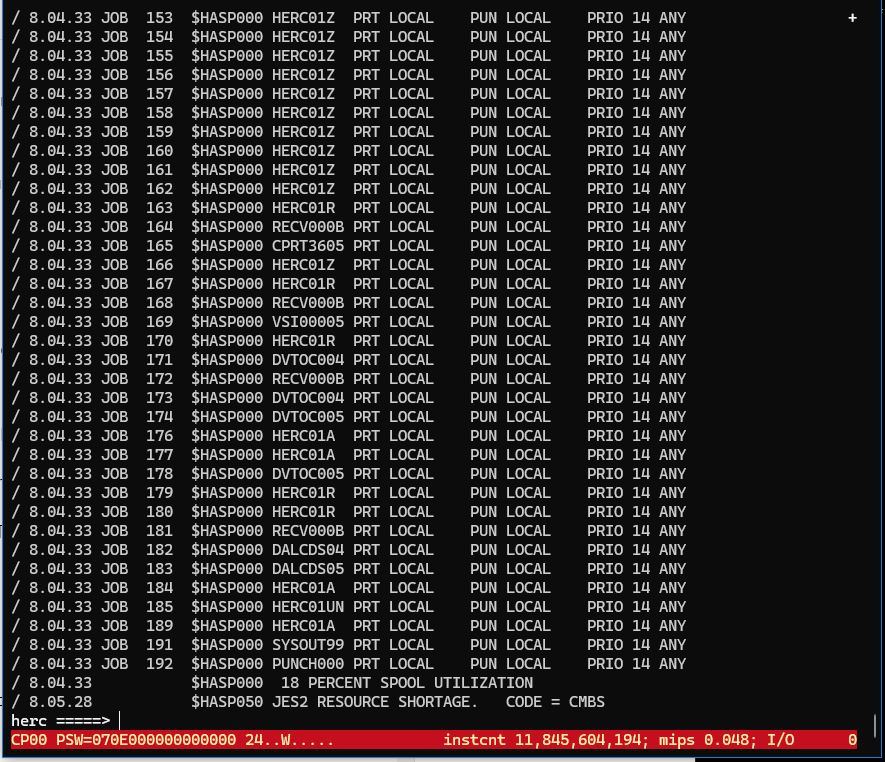
The console log window provides real-time access to Hercules and MVS 3.8J.
Browser Console Log
By default, tk4- and tk5 configuration enables an HTTP server to provide an enhanced operators console via a web browser using port 8038.
If Hercules emulator is hosted locally on your desktop / laptop, it is accessed via URL:
– http://localhost:8038.
If Hercules emulator is hosted remotely (away from your local desktop / laptop), it is accessed via the URL:
– http://ip-address:8038
. or
– http://dns-server-name:8038.
Below is a sample snippet of the browser Hercules console:
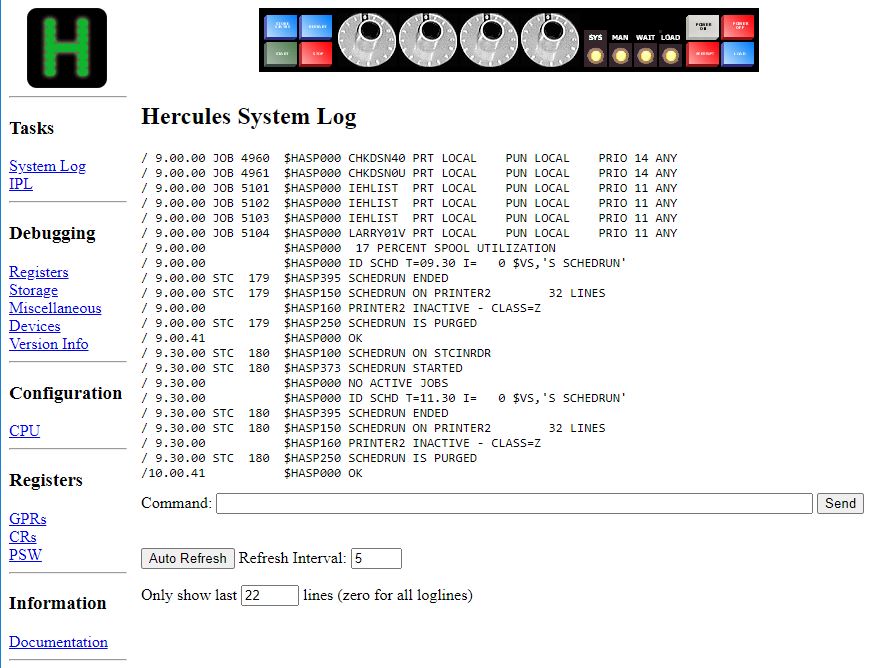
The browser console log alternative provides convenient access to other Hercules configuration information including documentation.
Additionally, the log can be optionally set to display entire log for quick and easy review including an auto refresh interval.
Closing
Not all log browser capabilities are discussed in this post, but take it for a ‘test drive’ to experience a value-added alternative in accessing and interacting with your Hercules emulator and MVS 3.8J machine.
The console log rendered by your browser is the log specified in the Hercules start-up command, typically: hercules -f 3033.log
Every time the Hercules emulator is started, a new log file named, 3033.log, is opened. With a simple time-stamp file naming approach, logs and other files can be saved (kept) for later reference. See this link for more information!
Enjoy your mainframe!
Larry Belmontes