(updated 2023/10/31)
Overview
In general, installing software on MVS 3.8J systems can be an involved task especially if you are just getting started with legacy mainframe emulators, MVS utilities and other software products!
With the recent debut of TK5 (packaged by Rob Prins), more tools (utilities) are readily available for immediate consumption (use) offering even more user options. Specifically, NJE (tool from Bob Polmanter) that offers the TSO RECEIEVE transport for the MVS 3.8J platform.
Installation Flow
ShareABitofIT MVS 3.8J software strives to incorporate a repeatable and consistent installation flow across each add-on software installation procedure. The terms ShareABitofIT and SHRABIT are used interchangeably in this post.
Note: Some of the older software products have not undergone revisions, therefore, some difference will be noticed in the installation process.
At a high-level, the installation flow includes:
- download distribution package (zip archive)
- refer to readme.txt for installation steps
- determine distribution library type to be used for creating software installation PDSs
- submit each installation job and review for expected results (typically RC=0)
- software validation
- software integration (e.g. add menu option to existing ISPF menu)
The software distribution library (in HET and XMI formats) is a set of PDSs containing installation JCL and various software components (e.g. CLISTs, help files, panels, etc.).
More information on software distribution library can be found here.
My personal experience
Of course, many experienced system software folks may use other methods and/or steps to load files from host OS to MVS including software installation, Everyone has there own proven way of accomplishing a task!
However, I will share my personal common software installation practice for information sharing purposes.
My emulated MVS 3.8J environments includes TK3, TK4- and TK5 systems. Therefore, I need to strike a balanced practice to expedite consistent installation steps with a unique flow. All TKx systems support TCP/IP socket readers allowing immediate job submission from my host system (e.g. Windows, Linux, MacOS).
Distribution Package
At the ‘get-go’, download the distribution package (ZIP archive) which contains a suite of compressed files by using the download link on the appropriate software product web page.
The ZIP archive includes ASCII JCL, disclaimer, prerequisites and readme text files. In addition, the software distribution library is included in two different formats, HET (tape file) and XMI (Transmit file).
A Windows File Explorer listing shows filenames in the ZIP archive as depicted below:
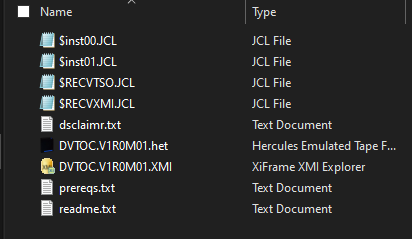
After downloading the ZIP archive to your personal device, refer to the readme.txt file for installation introduction and steps including necessary prerequisites.
One of the two software distribution libraries must be selected and copied to the MVS3.8J emulated platform to drive the software installation procedure:
- HET (load from tape), copy the file from ZIP archive to MVS tape directory. Most MVS 3.8J systems under Hercules have multiple file directories under the parent MVS38J directory, one of those being TAPE.
- XMI (load from MVS dataset), use 3270 emulator while signed on to TSO, to binary transfer the XMI file on host OS to MVS system using IND$FILE parameters NEW BLKSIZE(3200) LRECL(80) RECFM(FB).
- When transfer completes, use TSO option 3.4, to ensure newly created MVS dataset has the following attributes: DSORG=PS BLKSIZE=3200 LRECL=80 RECFM=FB. Make not of the dataset name for later reference.
When the copy operation is complete, the software distribution library load process can be initiated.
Software Distribution Library Load from XMI
XMI uses a special format that is received (extracted) to create the software distribution PDSs. One of two receive products may be used, RECV370 (part of native TK4- and TK3) or TSO RECEIVE (part of native TK5).
- RECV370 uses $RECVXMI.JCL ASCII file
- Open $RECVXMI.JCL. Edit JOB card and other JCL. Submit revised $RECVXMI.JCL via TCP/IP reader. More detail in STEP 2 of readme.txt.
- Upon successful job completion, the software installation PDS is on MVS. Proceed to STEP 6 in readme.txt.
- TSO RECEIVE uses $RECVTSO.JCL ASCII file
- Open $RECVTSO.JCL. Edit JOB card and other JCL. Submit revised $RECVTSO.JCL via TCP/IP reader. More detail in STEP 2 of readme.txt.
- Upon successful job completion, the software installation PDS is on MVS. Proceed to STEP 6 in readme.txt.
Software Distribution Library Load from HET
This topic starts with Step 3 in readme.txt.
- HET uses a tape device requiring manual intervention of tape mounts via Hercules
- Open $inst00.JCL using your host OS (PC) favorite editor. This job will declare the software HLQ as an alias. Submit revised $inst00.JCL via TCP/IP reader. More detail in STEP 3 of readme.txt.
- Next, open $inst01.JCL. Edit JOB cards and other JCL. Submit revised $inst01.JCL via TCP/IP reader. More detail in STEP 4 of readme.txt.
- At this point, the software distribution CNTL PDS is created on MVS which includes all installation JCL.
- Lastly, using TSO, open CNTL member $INST02. Edit JOB cards and other JCL. Submit revised $INST02. More detail in STEP 5 of readme.txt.
, FULL or UPGRADE Install
Note: If any customization has been applied to current installed version, manual review and retrofitting of custom code/modification into new version is required before beginning installation process.
- For UPGRADE installation, the previous version must be the immediate last un-customized version. Otherwise, perform a FULL installation. After the upgrade JCL is submitted and successfully verified, the software product is ready for validation, refer to STEP 11 of readme.txt.
- For FULL installation, proceed to software installation , refer to STEP 7 of readme.txt.
Software Installation
Software installation is a series of jobs to install software components (e.g. CLISTs) and assemble/complie software.
Using TSO, edit $INST03, submit and review for successful completion. More detail in STEP 7 of readme.txt.
Using TSO, edit $INST04, submit and review for successful completion. More detail in STEP 8 of readme.txt.
Using TSO, edit $INST05, submit and review for successful completion. More detail in STEP 9 of readme.txt.
Using TSO, edit $INST40, submit and review for successful completion. More detail in STEP 10 of readme.txt.
Software Validation
Refer to STEP 11 of readme.txt for specific validation steps.
Installation Complete
At this point STEP 12, after successful validation, software product installation is complete!
Integration
Refer to STEP 13 of readme.txt, if applicable, for review and/or consideration of configuration integration onto your system. For example, adding a menu option to an existing ISPF menu.
Software Inventory
The last section of readme.txt contains an asset inventory of the installed software components.
Closing
Hopefully this testimonial type post provides more detail into the multi-step multi-source format installation process of ShareABitofIT MVS 3.8J application software.
Please use the comment box below or the contact us link on the menu bar to communicate any suggestions, improvements, corrections or issues.
Thank You!
Larry Belmontes